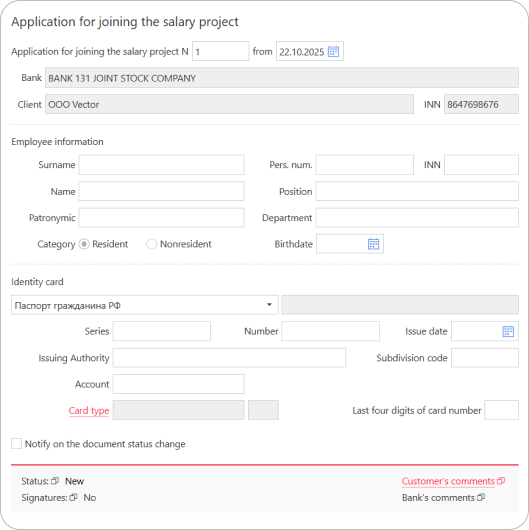Application for joining the salary project
An application for joining the salary project allows you to add an employee who already holds a Bank card to the salary project.
To create an application for joining the salary project, click Create in the Employee management → Joining to project section and fill out the form:
- The N, date, Bank, Client, and INN fields will be auto-filled.
- Fill in the fields of the Employee information section:
- Specify the full name and select the employee category.
- Enter employment information: personnel number, INN, position, and department.
- Use the calendar to select the employee's birthdate.
- In the Identity card section, select a document type in the dropdown list and provide the employee's passport details.
- In the Account field, specify the account to which the employee's card is linked.
- Click Card type and select the required value in the opened window, then specify the Last four digits of card number.