Payroll
A payroll is a list of employees who are to be paid.
A payroll can only be processed as a whole. If it is impossible to pay out funds to one of the employees, the entire payroll is rejected.
Before creating a payroll, top up the transit account with an amount sufficient to cover the payout. For example, create and sign a payment order in the Ruble documents → Payment order section.
Creating a payroll
A payroll can be created manually or by importing a file in the 1C format. To create a payroll, go to Salary project → Payroll.
Importing a payroll
To import a payroll, click the Import button and choose the 1C format. For more details, see the Importing documents section.
Creating a payroll manually
To create a payroll manually, click Create and fill in the opened form:
- The N, date, Client, INN, and Bank fields will be auto-filled.
- Select the Compensation type and Compensation period values from the dropdown lists.
- The Purpose code field will be auto-filled. You can edit the value if needed: click the Purpose code link and select a value in the opened window.
- To add employees to the payroll, click Add.
- In the list, select an employee. The full name of the selected employee will appear in the field below the list. In the Amount field, specify the amount to be paid out to the selected employee. In the Deducted amount field, specify the amount withheld under writs of execution (e.g., for alimony payments).
- Click Insert.
- Repeat the steps above for all employees who need to be added to the payroll. Use the filter fields to quickly search for an employee in the list.
To pay out the same amount to several employees, select multiple employees and specify the corresponding amount in the Amount field.
noteWhen creating a payroll manually, employee details and their card information are taken only from the List of employees. To add to the payroll employees that are not in the list, import a payroll file with such employees.
- The Employees, For compensation fields and the Amount for compensation table will be auto-filled.
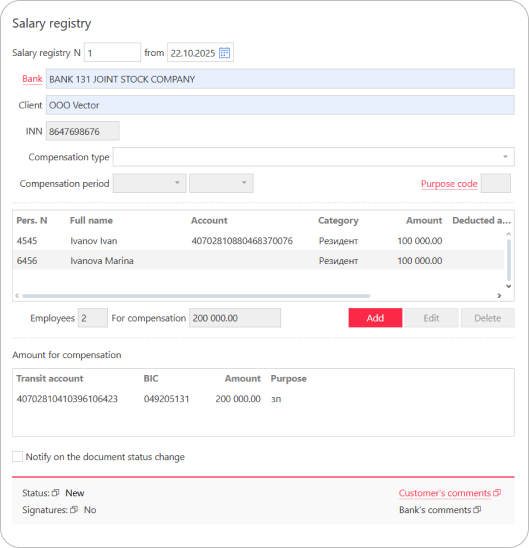
List of employees
The list of employees (Salary project → Employee management → List of employees) contains current employee data, including their card and account details.
To add employees to the list, submit an Application for joining the salary project or Application for opening card. The employee data will appear in the list once the Bank executes the application.