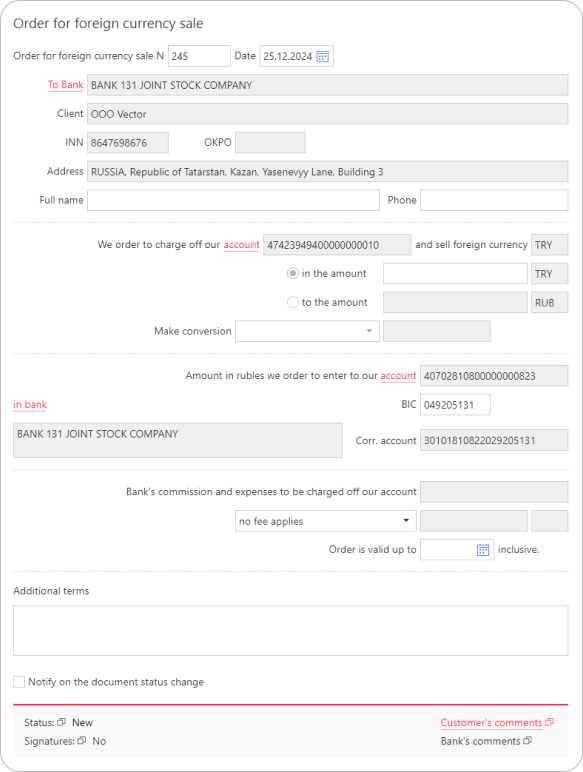Ordering a foreign currency sale
To sell foreign currency, go to the Currency sale section and click Create. Fill in the opened Order for foreign currency sale form:
- The fields containing your organization’s details are auto-filled.
- Specify the account to debit funds from in the We order to charge off our account field.
- Specify the amount to sell in either way:
- in the amount — specify the exact selling amount (in foreign currency)
- to the amount — specify the amount (in rubles) to sell
- In the Make conversion dropdown list, choose the currency conversion rate:
- If the special bank rate is selected, the adjacent field will display the customer's currency selling rate (the bank’s purchase rate) corresponding to the currency of the account specified in We order to charge off our account relative to RUB.
- If at the specified FX rate is chosen, the adjacent field becomes editable. Enter the currency selling rate agreed upon with the Bank. As you go editing the in the amount/to the amount fields or the currency conversion rate, the corresponding amount in the non-editable in the amount/to the amount fields is automatically recalculated.
- Specify the account to credit the funds to after the sale in the Amount in rubles we order to enter to our account field. Funds can only be credited to your own accounts in Bank 131.
- No additional fees are charged (the Bank's commission and expenses to be charged off our account section is not used).
- The Order is valid up to field is not used.
- If necessary, provide additional information for the order in the corresponding field.